trqziz
عضو مميز


عدد المساهمات : 264
العمر : 47
تاريخ التسجيل : 10/12/2008
 |  موضوع: قسم الكيمياء الحيويه في المختبر الذي اعمل فيه موضوع: قسم الكيمياء الحيويه في المختبر الذي اعمل فيه  الجمعة 12 ديسمبر - 10:39 الجمعة 12 ديسمبر - 10:39 | |
| :hii: هذه مشاركه بسيطه عن قسم الكيمياء الحيويه في المختبر الذي اعمل فيهالأجهزه وطريقه العمل والخدمات المقدمه من نفس القسمارجوا يحوز على رضائكم و يعم الفائدهمنتظر ردكم على الموضوع BIOCHEMISTRY DEPARTMENTINTRODUCTION:This section is the most important in the laboratory, most of the cases diagnosed from this section include diabetes mellitus, Renal Failure, Liver Failure, and Myocardial Infarction besides other vital tests.Because of this reason our concerned managers have provided this department with the latest and modern instruments.There are 3 technicians including the chief of this department.· RESPONSIBILITIES OF THE CHIEF TECHNICIAN:1. Daily, weekly and monthly maintenance of the instruments.2. Doing and checking the calibrations and quality control.3. Handling the specimens for Hitachi 911.4. Checking the results.· The second technician is responsible for blood gases samples and the maintenance of BG machines.· The third technician handling the SYNCHRON CX3 MACHINE and its maintenance.EQUIPMENTS:1. HITACHI 9112. SYNCHRON CX3 (BECKMAN)3. ABL 7104. ABL 505. LABOFUGE 200 centrifuge6. LABOFUGE 400 centrifuge· TYPES OF SPECIMENS:1. SERUM 3. C.S.F and other body fluids2. PLASMA 4. URINESAMPLE RECEIVING AND PROCESSINGI - SERUM OR HEPARINIZED PLASMA – specimen of choice· Blood is collected in a red or green top evacuated tube.· Fasting specimen is preferable.1. Upon receiving specimen, see to it that an appropriate amount of blood has been sent, properly labeled with name, file number of patient and the date of collection. Data on the tube should coincide with the data written on the request slip.2. Assign laboratory number on the sample and write the number on the tube and on the request slip.3. Centrifuge specimen for 5 minutes at 3,500 rpm. See if sample is not hemolyzed. Hemolysis affects certain chemistry determinations (i.e.serum electrolytes,glucose etc.)· If sample is hemolyzed, call the nurse on duty in the ward where the patient is admitted and ask to send a new sample.4. Separate serum/plasma from red cells at once and place inside assay cups labeled with the corresponding laboratory number of the patient.5. Test for the desired chemistry determination on the HITACHI and/or SYNCHRON autoanalyzer. Enter the necessary data in the machine.6. Record results in the logbook.7. Release results that has been signed and stamped with the name of technician who performed the test.II – CEREBROSPINAL FLUID and other body fluids:· Specimens must be examined IMMEDIATELY (within 30 minutes at the very latest) as soon as it is received in the laboratory so as to obtain accurate results. Keep specimen in incubator if there is delay in testing.III – 24 HOUR URINE SPECIMEN1. It is important that patients are instructed clearly regarding proper collection of a 240 urine specimen.· Early morning urine is discarded.· All the urine voided for the next 240 including the early morning specimen the next day is collected.2. Specimen containers for 240 urine have to be quite large, sufficient to hold at least 2L of urine and should be clean and dry.3. Label the container clearly with patient’s name, file number, location, date and time of collection.SYNCHRON CX3 DELTAGENERAL DESCRIPTION:The SYNCHRON CX3 DELTA system is a microprocessor-controlled random access chemistry analyzer which measures the concentration of sodium, potassium, chloride, carbon dioxide, glucose, urea nitrogen, creatinine, total calcium and total protein in biological fluids.WEEKLY ROUTINE:· CLEAN in-line filters at peri-pump assemblies.· Adjust E cam pinch valve tubing· Adjust C cam pinch valve tubing and check line #124· BLEACH calcium reaction cup and stirrerTWO-WEEKS ROUTINE:CLEAN cell with 50% bleach· GLUCOSE electrode reaction cup and stirrer· CREATININE reaction cup and stirrer· TOTAL PROTEIN reaction cup and strirrerHOW TO LOAD REAGENTS:1. Press MASTER SCREEN key2. Press F2 reagent load3. Move cursor down to reagents to be loaded4. Press select key to highlight reagents to be loaded5. Press F1 load then MASTER SCREEN.HOW TO PRIME:1. Press MASTER SCREEN key, then press F42. Press 1 , then ENTER3. Press F3, then press F14. Enter number of primes desired, press ENTERHOW TO CALIBRATE:1. From MASTER SCREEN press F32. Move cursor and select chemistries to be calibrated3. Press F1, then sector number4. Go back to MASTER SCREEN then press STARTHOW TO RUN THE CONTROL:1. From the MASTER SCREEN press F12. Press F1, then choose SECTOR NUMBER3. Press F3, then enter4. Highlight and select the chemistries to be run5. Press F8 to program another sample BIOCHEMISTRY DEPARTMENTINTRODUCTION:This section is the most important in the laboratory, most of the cases diagnosed from this section include diabetes mellitus, Renal Failure, Liver Failure, and Myocardial Infarction besides other vital tests.Because of this reason our concerned managers have provided this department with the latest and modern instruments.There are 3 technicians including the chief of this department.· RESPONSIBILITIES OF THE CHIEF TECHNICIAN:1. Daily, weekly and monthly maintenance of the instruments.2. Doing and checking the calibrations and quality control.3. Handling the specimens for Hitachi 911.4. Checking the results.· The second technician is responsible for blood gases samples and the maintenance of BG machines.· The third technician handling the SYNCHRON CX3 MACHINE and its maintenance.EQUIPMENTS:1. HITACHI 9112. SYNCHRON CX3 (BECKMAN)3. ABL 7104. ABL 505. LABOFUGE 200 centrifuge6. LABOFUGE 400 centrifuge· TYPES OF SPECIMENS:1. SERUM 3. C.S.F and other body fluids2. PLASMA 4. URINESAMPLE RECEIVING AND PROCESSINGI - SERUM OR HEPARINIZED PLASMA – specimen of choice· Blood is collected in a red or green top evacuated tube.· Fasting specimen is preferable.1. Upon receiving specimen, see to it that an appropriate amount of blood has been sent, properly labeled with name, file number of patient and the date of collection. Data on the tube should coincide with the data written on the request slip.2. Assign laboratory number on the sample and write the number on the tube and on the request slip.3. Centrifuge specimen for 5 minutes at 3,500 rpm. See if sample is not hemolyzed. Hemolysis affects certain chemistry determinations (i.e.serum electrolytes,glucose etc.)· If sample is hemolyzed, call the nurse on duty in the ward where the patient is admitted and ask to send a new sample.4. Separate serum/plasma from red cells at once and place inside assay cups labeled with the corresponding laboratory number of the patient.5. Test for the desired chemistry determination on the HITACHI and/or SYNCHRON autoanalyzer. Enter the necessary data in the machine.6. Record results in the logbook.7. Release results that has been signed and stamped with the name of technician who performed the test.II – CEREBROSPINAL FLUID and other body fluids:· Specimens must be examined IMMEDIATELY (within 30 minutes at the very latest) as soon as it is received in the laboratory so as to obtain accurate results. Keep specimen in incubator if there is delay in testing.III – 24 HOUR URINE SPECIMEN1. It is important that patients are instructed clearly regarding proper collection of a 240 urine specimen.· Early morning urine is discarded.· All the urine voided for the next 240 including the early morning specimen the next day is collected.2. Specimen containers for 240 urine have to be quite large, sufficient to hold at least 2L of urine and should be clean and dry.3. Label the container clearly with patient’s name, file number, location, date and time of collection.SYNCHRON CX3 DELTAGENERAL DESCRIPTION:The SYNCHRON CX3 DELTA system is a microprocessor-controlled random access chemistry analyzer which measures the concentration of sodium, potassium, chloride, carbon dioxide, glucose, urea nitrogen, creatinine, total calcium and total protein in biological fluids.WEEKLY ROUTINE:· CLEAN in-line filters at peri-pump assemblies.· Adjust E cam pinch valve tubing· Adjust C cam pinch valve tubing and check line #124· BLEACH calcium reaction cup and stirrerTWO-WEEKS ROUTINE:CLEAN cell with 50% bleach· GLUCOSE electrode reaction cup and stirrer· CREATININE reaction cup and stirrer· TOTAL PROTEIN reaction cup and strirrerHOW TO LOAD REAGENTS:1. Press MASTER SCREEN key2. Press F2 reagent load3. Move cursor down to reagents to be loaded4. Press select key to highlight reagents to be loaded5. Press F1 load then MASTER SCREEN.HOW TO PRIME:1. Press MASTER SCREEN key, then press F42. Press 1 , then ENTER3. Press F3, then press F14. Enter number of primes desired, press ENTERHOW TO CALIBRATE:1. From MASTER SCREEN press F32. Move cursor and select chemistries to be calibrated3. Press F1, then sector number4. Go back to MASTER SCREEN then press STARTHOW TO RUN THE CONTROL:1. From the MASTER SCREEN press F12. Press F1, then choose SECTOR NUMBER3. Press F3, then enter4. Highlight and select the chemistries to be run5. Press F8 to program another sample | |
|
trqziz
عضو مميز


عدد المساهمات : 264
العمر : 47
تاريخ التسجيل : 10/12/2008
 |  موضوع: تكمله الموضوع موضوع: تكمله الموضوع  الجمعة 12 ديسمبر - 10:42 الجمعة 12 ديسمبر - 10:42 | |
|  HOW TO PROGRAM AND RUN SAMPLES:1. From MASTER SCREEN, Press F1 then F1 to choose sector number.2. Type SAMPLE I.D. and press ENTER.3. Press ENTER, then press SELECT to highlight chemistries to be run.4. Press F8 to program a new sample.5. Press MASTER SCREEN, then START.HITACHI 911GENERAL DESCRIPTION:The HITACHI 911 system is automatic chemistry analyzer which measures 49 parameters including liver function, Renal Function, lipid profile, cardiac enzymes, blood sugar, CSF sugar, serum amylase and other tests in biological fluid.DAILY MAINTENANCE PROCEDURE:1. PHOTOMETER CHECK· Press MAINTAINANCE, 1 ENTER.· Move cursor to photometer check then press 1 ENTER2. CHECK REAGENT STATUS· Press ROUTINE, then 1 ENTER and press GUIDANCE to check reagents volume.3. CALIBRATION TEST SELECTION· Press ROUTINE, 2 ENTER then choose the test in need4. START CONDITIONS· Press ROUTINE, 4 ENTER then 1 ENTER, 1 ENTER5. CLEAR RESULTS (ROUTINE AND STAT)· Press ROUTINE, 4 ENTER· Move the cursor down to CLEAR RESULTS· Press 1 ENTER, 1 ENTER ,800 ENTER· Press 2 ENTER, 1 ENTER, 200 ENTERHOW TO ENTER AND RUN SAMPLES1. Press ROUTINE, 3 ENTER2. For the first sample:· Press 1 enter, 0 enter, 1 enter· Highlight the test by pressing the same key channel at the keyboard then press enter3. Follow the same procedure for next samples then press START.C. WEEKLY MAINTENANCE1. CELL WASH· Press MAINTENANCE then 1 ENTER, 1 ENTER2. CELL BLANK· Press MAINTENANCE then 1 ENTER· Move the cursor down CELL BLANK, then press ENTER3. INC. WATER EXCHANGE· Move the cursor down INC. WATER EXCHANGE· Press 1 ENTER4. PARAMETER WRITE· Press 2 ENTER· Press 1 ENTERHOW TO OPERATE ABL 710 (RADIOMETER-COPENHAGEN)FOR BLOOD GASES MEASUREMENTSYRINGE BLOOD SAMPLES1. Make sure that the analyzer is in the READY MODE.2. Lift the syringe inlet flap.3. Place the syringe tip into the inlet.4. Select the desired mode by pressing the appropriate touch-key.5. Then press the [START] touch-key.6. If the selected parameters screen appears, select or deselect the desired parameters and press the [ASPIRATE] touch-key.7. Aspiration of the sample begins.8. The Patient Identification Screen appears.9. Enter patient identification data using the screen keyboard or the barcode reader.10. When the close inlet prompt appears on the screen, remove the syringe and close the inlet flap.11. When the measurement is finished the Patient Results Screen automatically appears.QUALITY CONTROL MEASUREMENT1. The ampoules must be conditioned for at least 40 minutes at a constant temperature between 18-32 0C (65-89 0F) prior to use.2. Make sure that the analyzer is in the READY MODE.3. Holding the ampoule between the index finger and thumb, Shake it vigorously for at least 15 seconds.4. Tap the top of the ampoule until all of the solution collects at the bottom.5. Place the ampoule in the ampoule opener, and break off the ampoule neck.6. Place the ampoule in the adapter immediately.7. Check that the analyzer is still in the READY MODE.8. Open the syringe inlet flap, and place the adapter tip into the inlet.9. Select the Quality Control Mode by pressing the [QC] touch-key, if not already selected.10. Then press the [START] touch-key.11. The QC solution is aspirated.12. The Quality Control Identification Screen appears.13. Enter the quality control data, including ampoule temperature, using the screen keyboard.14. When the close inlet prompt appears on the screen, remove the adapter and close the inlet.15. When the QC measurement is finished, the Quality Control Results Screen automatically appears.16. Evaluate the QC resultsREPLACING SOLUTIONS AND WASTE1. Enter the Recording Fluid Replacements Screen either by pulling out the container that needs to be replaced or by pressing the touch-keys [STATUS/CONTROL], [REPLACEMENTS STATUS], and [REPLACE FLUIDS] in that order.2. Log the action by entering the bar-code on the new solution container with the bar-code reader.3. The bar-code is accepted when the solution bar code number and name appear in the Recorded Replacements List.4. Unscrew the lid of the new container.5. Slide the new container onto the connector as far as it will go so that its seal is punctured.6. If no more items are to be replaced restart the analyzer by pressing the [RESTART] touch-key. HOW TO PROGRAM AND RUN SAMPLES:1. From MASTER SCREEN, Press F1 then F1 to choose sector number.2. Type SAMPLE I.D. and press ENTER.3. Press ENTER, then press SELECT to highlight chemistries to be run.4. Press F8 to program a new sample.5. Press MASTER SCREEN, then START.HITACHI 911GENERAL DESCRIPTION:The HITACHI 911 system is automatic chemistry analyzer which measures 49 parameters including liver function, Renal Function, lipid profile, cardiac enzymes, blood sugar, CSF sugar, serum amylase and other tests in biological fluid.DAILY MAINTENANCE PROCEDURE:1. PHOTOMETER CHECK· Press MAINTAINANCE, 1 ENTER.· Move cursor to photometer check then press 1 ENTER2. CHECK REAGENT STATUS· Press ROUTINE, then 1 ENTER and press GUIDANCE to check reagents volume.3. CALIBRATION TEST SELECTION· Press ROUTINE, 2 ENTER then choose the test in need4. START CONDITIONS· Press ROUTINE, 4 ENTER then 1 ENTER, 1 ENTER5. CLEAR RESULTS (ROUTINE AND STAT)· Press ROUTINE, 4 ENTER· Move the cursor down to CLEAR RESULTS· Press 1 ENTER, 1 ENTER ,800 ENTER· Press 2 ENTER, 1 ENTER, 200 ENTERHOW TO ENTER AND RUN SAMPLES1. Press ROUTINE, 3 ENTER2. For the first sample:· Press 1 enter, 0 enter, 1 enter· Highlight the test by pressing the same key channel at the keyboard then press enter3. Follow the same procedure for next samples then press START.C. WEEKLY MAINTENANCE1. CELL WASH· Press MAINTENANCE then 1 ENTER, 1 ENTER2. CELL BLANK· Press MAINTENANCE then 1 ENTER· Move the cursor down CELL BLANK, then press ENTER3. INC. WATER EXCHANGE· Move the cursor down INC. WATER EXCHANGE· Press 1 ENTER4. PARAMETER WRITE· Press 2 ENTER· Press 1 ENTERHOW TO OPERATE ABL 710 (RADIOMETER-COPENHAGEN)FOR BLOOD GASES MEASUREMENTSYRINGE BLOOD SAMPLES1. Make sure that the analyzer is in the READY MODE.2. Lift the syringe inlet flap.3. Place the syringe tip into the inlet.4. Select the desired mode by pressing the appropriate touch-key.5. Then press the [START] touch-key.6. If the selected parameters screen appears, select or deselect the desired parameters and press the [ASPIRATE] touch-key.7. Aspiration of the sample begins.8. The Patient Identification Screen appears.9. Enter patient identification data using the screen keyboard or the barcode reader.10. When the close inlet prompt appears on the screen, remove the syringe and close the inlet flap.11. When the measurement is finished the Patient Results Screen automatically appears.QUALITY CONTROL MEASUREMENT1. The ampoules must be conditioned for at least 40 minutes at a constant temperature between 18-32 0C (65-89 0F) prior to use.2. Make sure that the analyzer is in the READY MODE.3. Holding the ampoule between the index finger and thumb, Shake it vigorously for at least 15 seconds.4. Tap the top of the ampoule until all of the solution collects at the bottom.5. Place the ampoule in the ampoule opener, and break off the ampoule neck.6. Place the ampoule in the adapter immediately.7. Check that the analyzer is still in the READY MODE.8. Open the syringe inlet flap, and place the adapter tip into the inlet.9. Select the Quality Control Mode by pressing the [QC] touch-key, if not already selected.10. Then press the [START] touch-key.11. The QC solution is aspirated.12. The Quality Control Identification Screen appears.13. Enter the quality control data, including ampoule temperature, using the screen keyboard.14. When the close inlet prompt appears on the screen, remove the adapter and close the inlet.15. When the QC measurement is finished, the Quality Control Results Screen automatically appears.16. Evaluate the QC resultsREPLACING SOLUTIONS AND WASTE1. Enter the Recording Fluid Replacements Screen either by pulling out the container that needs to be replaced or by pressing the touch-keys [STATUS/CONTROL], [REPLACEMENTS STATUS], and [REPLACE FLUIDS] in that order.2. Log the action by entering the bar-code on the new solution container with the bar-code reader.3. The bar-code is accepted when the solution bar code number and name appear in the Recorded Replacements List.4. Unscrew the lid of the new container.5. Slide the new container onto the connector as far as it will go so that its seal is punctured.6. If no more items are to be replaced restart the analyzer by pressing the [RESTART] touch-key. | |
|
hemato
عضو فضي


عدد المساهمات : 546
تاريخ التسجيل : 13/08/2008
 |  موضوع: رد: قسم الكيمياء الحيويه في المختبر الذي اعمل فيه موضوع: رد: قسم الكيمياء الحيويه في المختبر الذي اعمل فيه  السبت 13 ديسمبر - 3:25 السبت 13 ديسمبر - 3:25 | |
| موضوع في غاية الروعه  | |
|
gebriano
عضو فعال


عدد المساهمات : 162
العمر : 41
تاريخ التسجيل : 25/11/2008
 |  موضوع: رد: قسم الكيمياء الحيويه في المختبر الذي اعمل فيه موضوع: رد: قسم الكيمياء الحيويه في المختبر الذي اعمل فيه  الأربعاء 17 ديسمبر - 6:33 الأربعاء 17 ديسمبر - 6:33 | |
| Thanks Alooooooooot
But we Use Cobas Integra 400 Plus
In our Biochemistry Lab
Tanks | |
|

